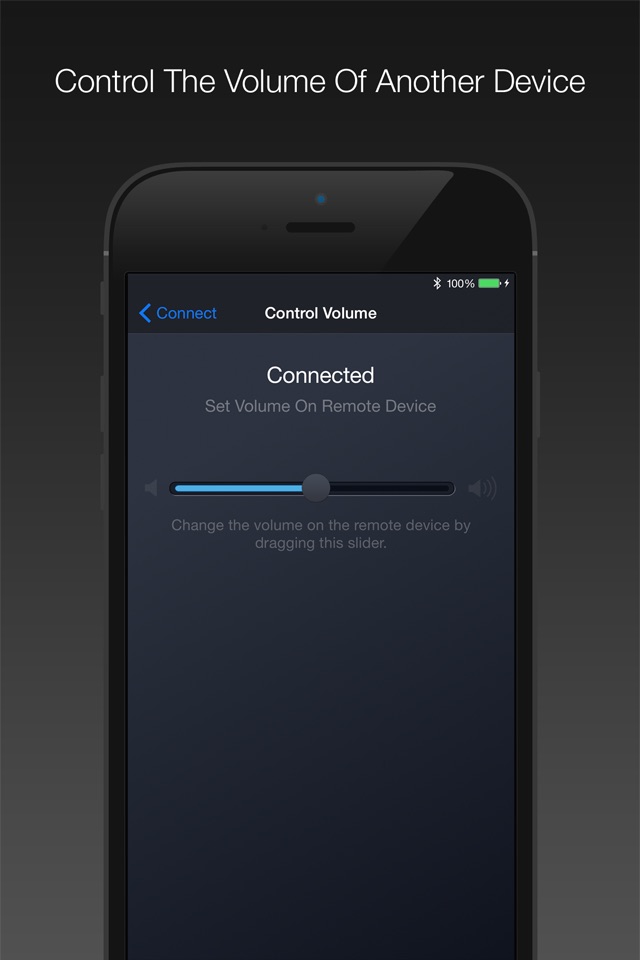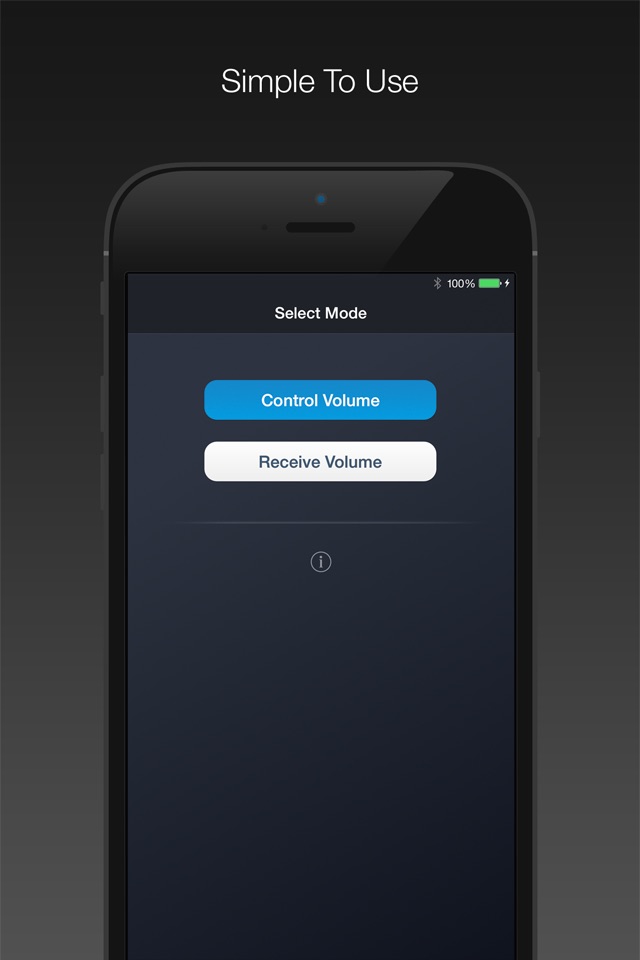
This app allows an iOS device to control the volume of another iOS device remotely using Bluetooth. Great for when you want to control the volume of another iOS device.
Common Uses
- Control the volume of an iPad from your iPhone, or vice versa.
- Remotely control the volume of an iOS device playing media such as music or videos.
- For parents, remotely control or monitor the volume of your children’s iOS devices.
- In a classroom, remotely control or monitor the volume of your students’ iOS devices.
- For presentations, remotely control the volume of an iOS device playing media.
Instructions
1. Install This App On Both Devices
This app must be installed and running on both devices.
2. Enable Bluetooth
Bluetooth must be enabled on both devices. Allow any Bluetooth alerts.
3. Set One Device To Receive Mode
Press the Receive Volume button to allow the volume on the device to be controlled remotely.
4. Set The Other Device To Control Mode
Press the Control Volume button to be able to control the volume on a remote device. Control the volume using the slider, or the preset buttons.
Requirements
- For iPhone, iPad, or iPod touch.
- Requires iOS 8.1 or higher.
- Requires a Bluetooth LE compatible device. (Most iOS devices).